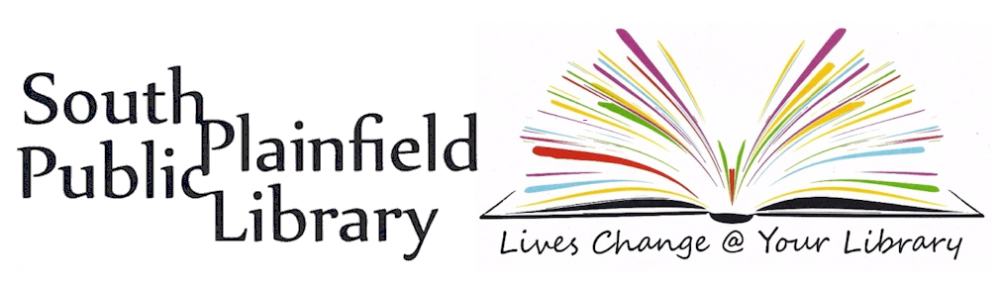STEP 1: Clear out the clutter! – The University of Illinois Extension Service offers basic advice on sorting and getting rid of stuff. You’ll find more clutter-busting tips at Live Simple: Rule Your Stuff, Simple Ways to Make Your Home into Your Sanctuary, Ultimate Guide to Decluttering, and Podcast: Clutter vs Hoarding – How to Live Clutter Free [AUDIO].
STEP 2: Where to Donate Goods – If you’re doing spring cleaning, you may find things to get rid of that are too good for the trash. What to do with them? Our ‘Where to Donate Goods’ page can help! Includes recycling info, too. See also How to responsibly get rid of the stuff you’ve decluttered, and Getting Rid of Your Unwanted Stuff.
STEP 3: Resell that stuff! – Thinking about having a yard sale to get rid of some of that extra stuff? Consumer Product Safety Commission laws and regulations apply to anyone who sells or distributes consumer products — including individuals holding yard sales! It is illegal to sell any recalled product. Download the CPSC’s Reseller’s Guide to screen for hazardous products that should go in the trash instead.
STEP 4: Safeguard your Personal Data – Getting rid of old financial/legal documents as well as old devices that may contain sensitive information, can be an important STEP of de-cluttering. But it can also pose a risk to your personal data. These pages offers practical tips on safeguarding your data. See also Enable security features on smartphones and tablets (2024, Indiana University), Take Control of Tech Clutter [NEW!] (2023, Consumer Reports), Digital spring cleaning tips (2022, Stay Safe Online), Digital Spring Cleaning (N.C. Department of Information Technology), How to Wipe a Computer Clean of Personal Data (2022, Consumer Reports), and our other links on Disposing of Old Electronics and Protecting Yourself & Your Family Online. Keep the printable guide to shredding infographic near your shredder as a handy guide to which documents you should keep and which you should shred (2015, Federal Trade Commission). For info on physically cleaning your electronics, see STEP 13, below.
STEP 5: Recycle! – After you’ve removed all your personal data from unwanted electronic items, what are you going to do with them? If they’re too old or aren’t working, you can e-cycle them! The South Plainfield Recycling Drop-off Program accepts televisions, computers, monitors and other electronics items; see South Plainfield Recycling Program website for details. Click here for more electronics recycling links.
STEP 6: Safe Disposal of Old Medicine [UPDATED LINK!] – Did you find unneeded and/or expired medicines in your medicine cabinet? It’s NOT a good idea to put them in the trash or flush them down the toilet! Instead, see Unused Medicines: Safe Disposal to find out how to get rid of them safely! [NOTE: DEA’s next National Prescription Drug Take Back Day is April 27, 2024]
STEP 7: Appraise Old Paintings, Antiques, & Collectibles – Did you find any old paintings, antique objects, or possible collectibles while you were clearing out the attic? Want to find out more about them? The Smithsonian American Art Museum offer some tips and resources to help you. See also PBS’s Antiques Road Show Appraisals Archive. Once you’ve appraised them, don’t let them go to pot – see Caring for your Treasures, below.
STEP 8: Clear Out the Fridge – Kitchen shelves full of old cans? Old food in your fridge/freezer? How do you know what to keep and what to toss? FoodSafety.gov has advice for you. See our Food Safety links for more info, and handy charts you can print out & save. Unexpired, unopened non-perishable foods, as well as personal products & cleaning supplies, may be donated to your local food pantry.
STEP 9: *THE REALLY ICKY STUFF* – The U.S. EPA provides extensive help on dealing with Mold, Moisture, and Your Home. More icky stuff? Here’s some information on Bedbugs (EPA) and many other pests (Rutgers NJ Agricultural Experiment Station). And don’t forget to eliminate those nasty odors [NEW!] (2021, Popular Science).
STEP 10: Let the (Green) Cleaning Begin – Once the clutter’s finally gone (well… reduced?) it’s time to start cleaning! Oregon Metro offers these tips for eco-friendly non-toxic cleaning. See also How to Make Homemade Cleaners That Work (2021, The Spruce). Don’t forget The germiest places you might not be cleaning [NEW!] (2022, Popular Science). For information on commercial cleaning products, see Environmental Working Group’s Guide to Healthy Cleaning and EPA Safer Choice. If you use bleach, don’t mix it with other cleaning products! See Dangers of Mixing Bleach with Cleaners (Washington State Department of Health) and Mixing bleach and citrus cleaners may be harmful to you and your pets (2019, CNN) for details.
STEP 11: Stains – For cleaning stained fabrics, including carpets and upholstery, the FabricLink Fabric Care Center offers stain removal guides, laundry tips, information about fabric labels & laundry products, garment storage, and related resources (FabricLink is a consumer textile education and product promotion site).
STEP 12: Caring for your Treasures – The American Institute for Conservation has a wealth of information on caring for family heirlooms, keepsakes, and other heritage objects. See also: CCI Caring for Objects (Canadian Conservation Institute) and ICON Caring for your Collections (UK Institute of Conservation). Dartmouth College offers an online Book Repair Manual which explains how to do simple book repairs. Written for librarians, but useful for anyone wanting to repair an injured book. Includes a related page of Book Preservation FAQ.
STEP 13: Don’t Forget those Electronics! – This 2020 article explains the right way to physically clean your laptop, phone, and/or tablet, with links to related information (komando.com). See also How to Sanitize Your Smartphone (2020, Consumer Reports), and How to clean AirPods and other headphones [NEW!] (2023, Popular Science).
And in case we missed anything, here are…
- 16 Household Chores You Should Do Every Spring
- 13 Things You Probably Aren’t Washing Enough [NEW!]
- How to Clean Your Window AC Unit [NEW!]
(But don’t feel guilty if you don’t do them!)
Revised March 2024