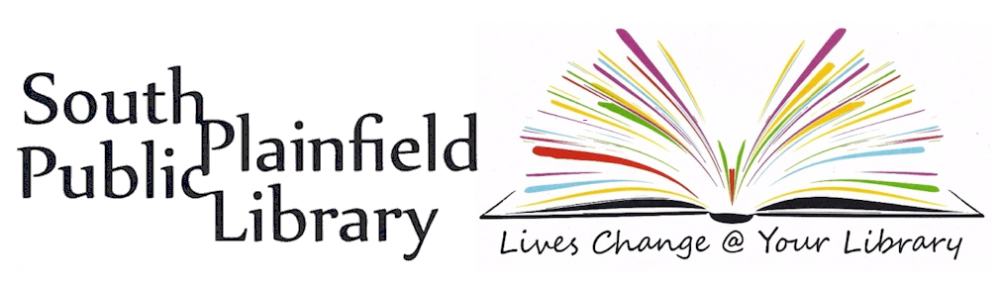Revised 10/13/2023
Do you ever want to check something in CONSUMER REPORTS, but don’t have time to come to the library? You can access Consumer Reports online using our EBSCOHost Masterfile Elite database! Login to Masterfile from our Online Databases page – you’ll need to enter your South Plainfield library card number (Patron ID) to login. When Masterfile opens, click on “ADVANCED SEARCH” under the search box:
Login to Masterfile from our Online Databases page – you’ll need to enter your South Plainfield library card number (Patron ID) to login. When Masterfile opens, click on “ADVANCED SEARCH” under the search box:

On the ADVANCED SEARCH PAGE, enter your search terms (e.g., “cars” or “mattresses”) in the top box, then enter “CONSUMER REPORTS” in the second box, choosing “JOURNAL TITLE/SOURCE” from the dropdown list on the right. Beneath the search boxes, check off “ONLINE FULL TEXT,” and choose a date range for your search, as shown below: 
Then click on the SEARCH button. A list of relevant articles will be displayed: